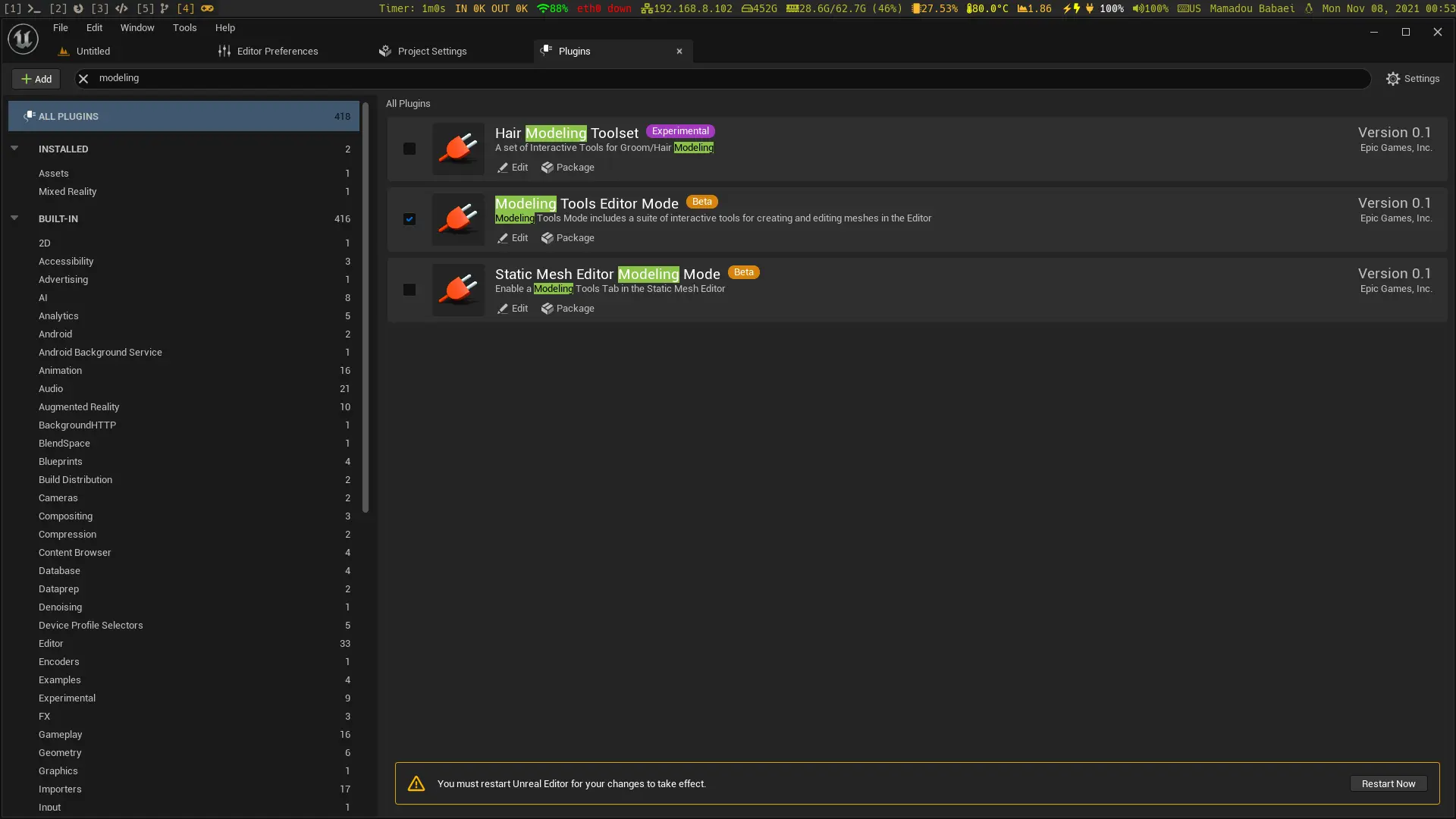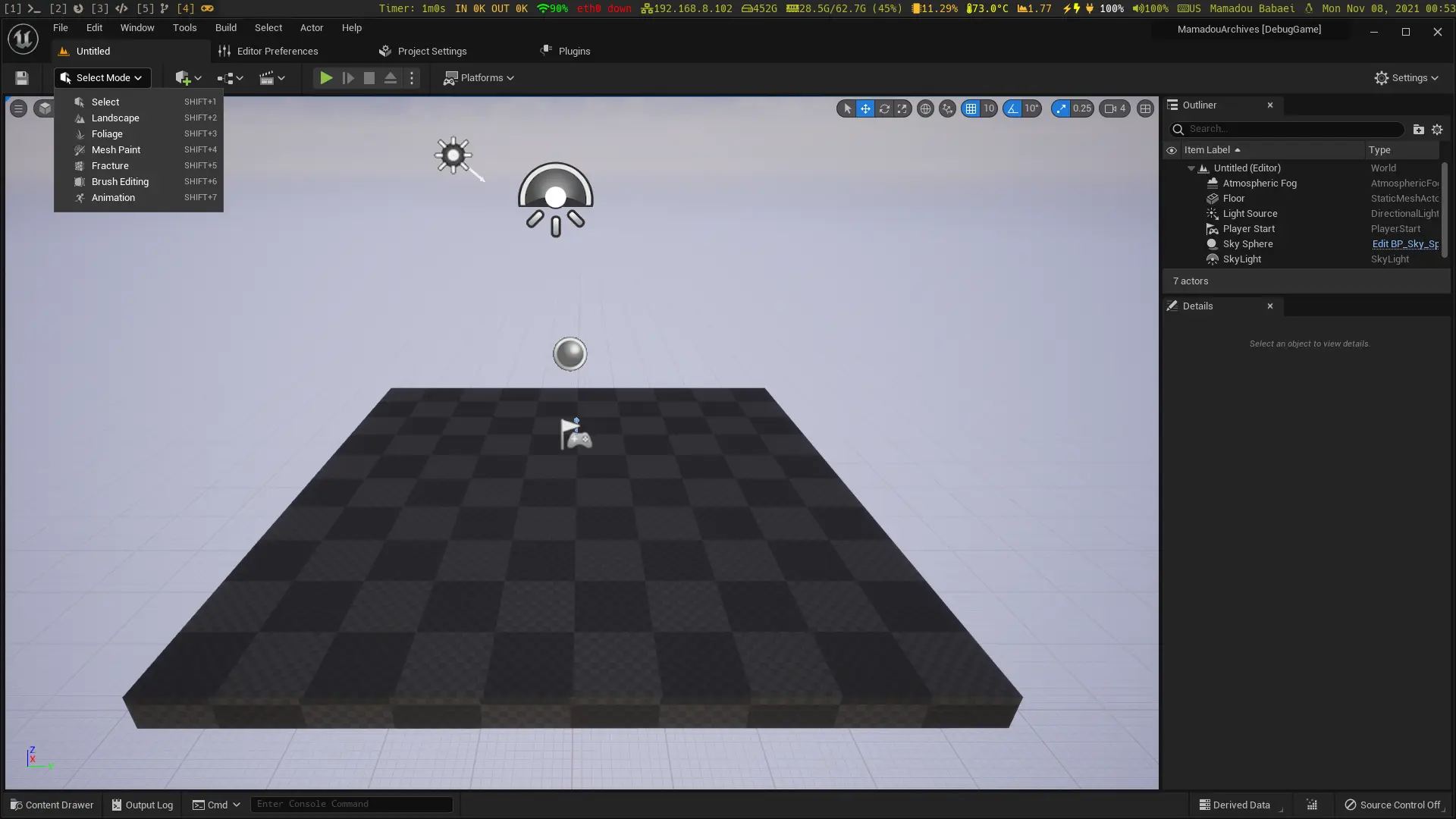I recently purchased a second-hand HP Proliant ML350p Gen8 in order to be used as a home server and to my disappointment realized I won’t be able to disable the hardware RAID that comes with this model, at least at first glance. Well, there is a way to do that, which is supported by HP themselves. And, this is how to do it the easy way!
But, before we proceed any further, you might ask why do I need to disable the hardware RAID? The answer is because I need to install ZFS. There is already plenty of documentation why installing ZFS on a hardware RAID is a terrible idea. Thus, I won’t go over that since it’s not the focus of this article.
Again, before we go any further there’s a catch you should know about. If you’d enable HBA-mode, the server won’t be able to boot from any disk connected in HBA mode to the controller! You should consider this before converting to HBA mode. In case you need to perform a FreeBSD/Linux root on ZFS installation through this controller there are two solutions:
1. Installing in hardware RAID mode, but making each disk a RAID-0 array consisting of only one disk. For example, if you’ve got 8 disks, you’ll end up with 8 RAID-0 arrays. Then you’d perform a ZFS installation and your operating system boots as expected. Though this is not recommended and if you’d proceed with this approach, it renders the rest of this post useless.
2. HP Proliant ML350p provides an SD-Card slot, which can be used to install a full system, which is not recommended due to the wear and tear effect of SDCards with each write-operation on them. In addition to that, this storage type is costly and slow. For example, a SanDisk SDXC Extreme Pro 256GB, which provides a write speed of 90MB/s and read speed of 170MB/s, costs around €99,99 where I live. With today’s standards, this is not fast at all or even good enough, especially on a server. I was also able to find a Sandisk CF Express Extreme Pro 512GB type B, with a write speed of 800MB/s and a read speed of 1500MB/s. It only costs €629,-, which costs an arm and leg to buy!
So, then! What’s the solution one might ask? We are going to install only /boot partition on the internal SD Card. Note, that placing only a bootloader such as GRUB, rEFInd or other similar tools won’t work as they won’t be able to see the boot drive anyway! So, the only solution is to put the boot partition on the SDCard. This way, the system only reads it one time at boot and it does not even have to be an expensive SD-Card.
So, let’s begin!
[Read More...]