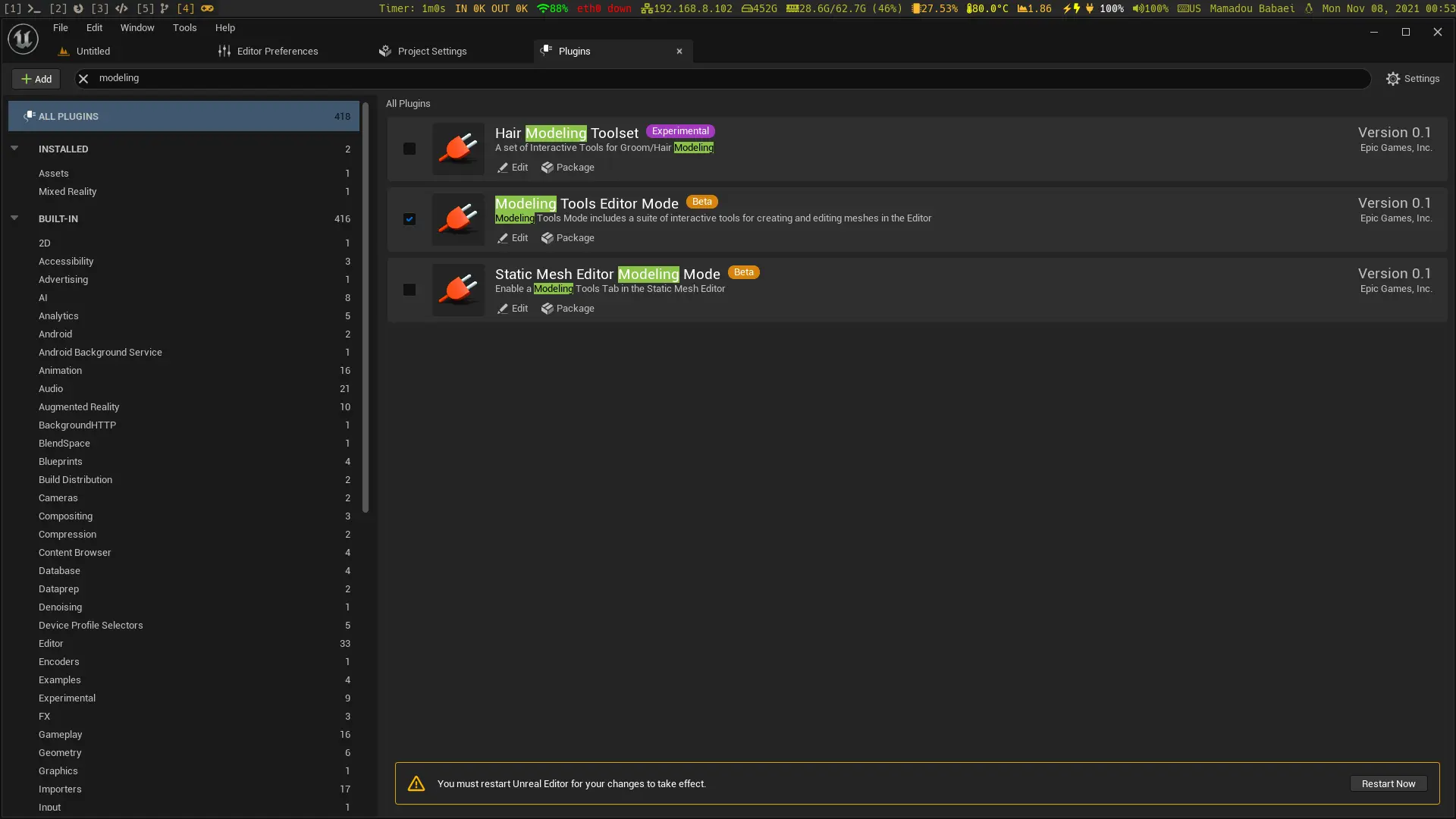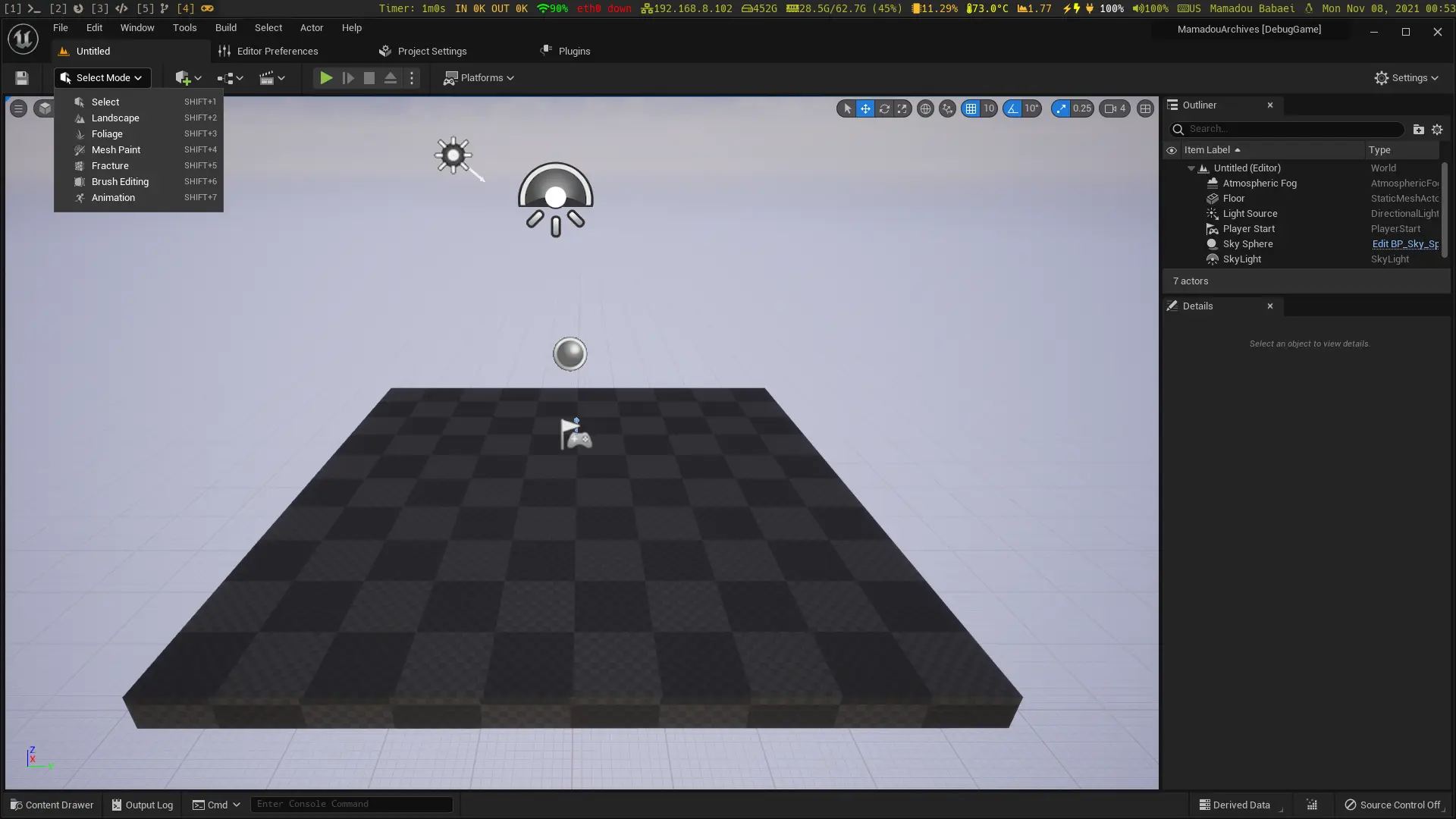UPDATE [2021/11/08]: For whitelisting macOS, one could simply add Mac to PlatformAllowList inside the .uplugin file. e.g.:
"Modules": [
{
"Name": "ModelingToolsEditorMode",
"Type": "Editor",
"LoadingPhase": "Default",
"PlatformAllowList": [ "Win64", "Linux", "Mac" ]
}
],I’ve been trying to enable and make use of UE5’s Modeling Tools Editor Mode Plugin inside the editor built from ue5-main and 5.0 and struggled to some extent. According to Epic Games, this should suffice:
If you are starting up a new project, the modeling mode plugin may need to be turned on. From the Plugins window, enable the Modeling Tools Editor Mode Plugin and restart Unreal Engine.
So, I did enable the plugin from inside the editor:
To no avail and I was never able to find it inside the UE5 editor:
Despite that, I was able to figure out what’s wrong. Here’s how I fixed it on Linux and it’s an easy fix. It probably works on macOS, too. Though I have no idea why Epic Games has disabled it on non-Windows platforms in spite of the fact that it works just fine.
[Read More...]