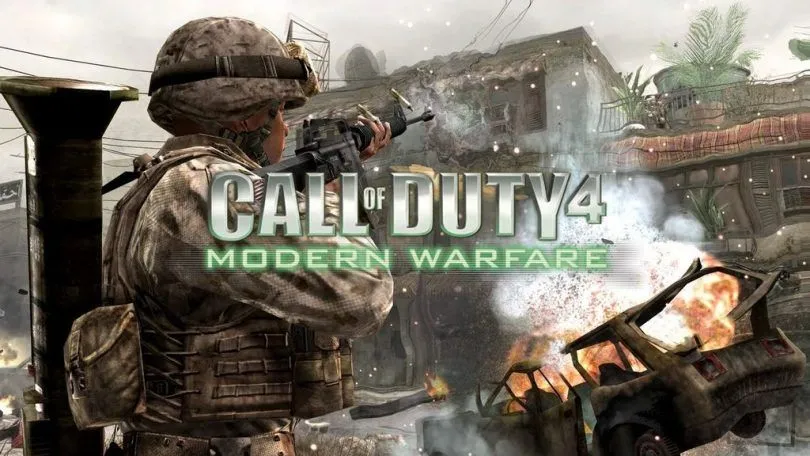Well, I haven’t played a multiplayer game in ages until recently, when my cool boss announced regular playtimes for all the employees in our company as a group activity in order to put the fun back into work. Since I’m a die-hard COD4 fan and I used to play Promod LIVE heavily with colleagues and friends, I proposed Call of Duty 4: Promod LIVE 220 which happened to be favored by everybody; except there was one issue: everyone uses Microsoft Windows while I’m developing UE4 games on a single-boot Funtoo Linux system.
Naturally, my first attempt was running it inside a Windows 7 virtual machine under VMWare Workstation for Linux which supports up to Direct3D 10 (the exact API used by COD4). Sadly, the experience was very poor and painful with lots of unbearable stuttering on my decent hardware. Thus, the last resort was running it under Wine, which I used to happily run many Windows applications and games under it for many years. Though, throughout those years I replaced almost every Windows application with an equivalent or an alternative Linux application until I gradually stopped using it. In the meanwhile, I also distanced myself from traditional desktop environments such as GNOME, KDE, Xfce, and LXDE, while experimenting with various window managers specially i3wm, which caught my attention for many good reasons. So, in the end I made up my mind and alienated myself from desktop environments once and for all.
Running a fully-fledged game engine such as Unreal Engine 4, I expected COD4, Wine, and i3 combination to work fine out of the box as it would under any other DE. Well, it turned out that I was too simple-minded about running a fullscreen game such as COD4 under Wine/i3wm. Hopefully, as the Wine FAQ states the workaround is super easy.
Here is the full guide on running COD4 v1.7 with Promod LIVE 2.20 on GNU/Linux.
[Read More...]