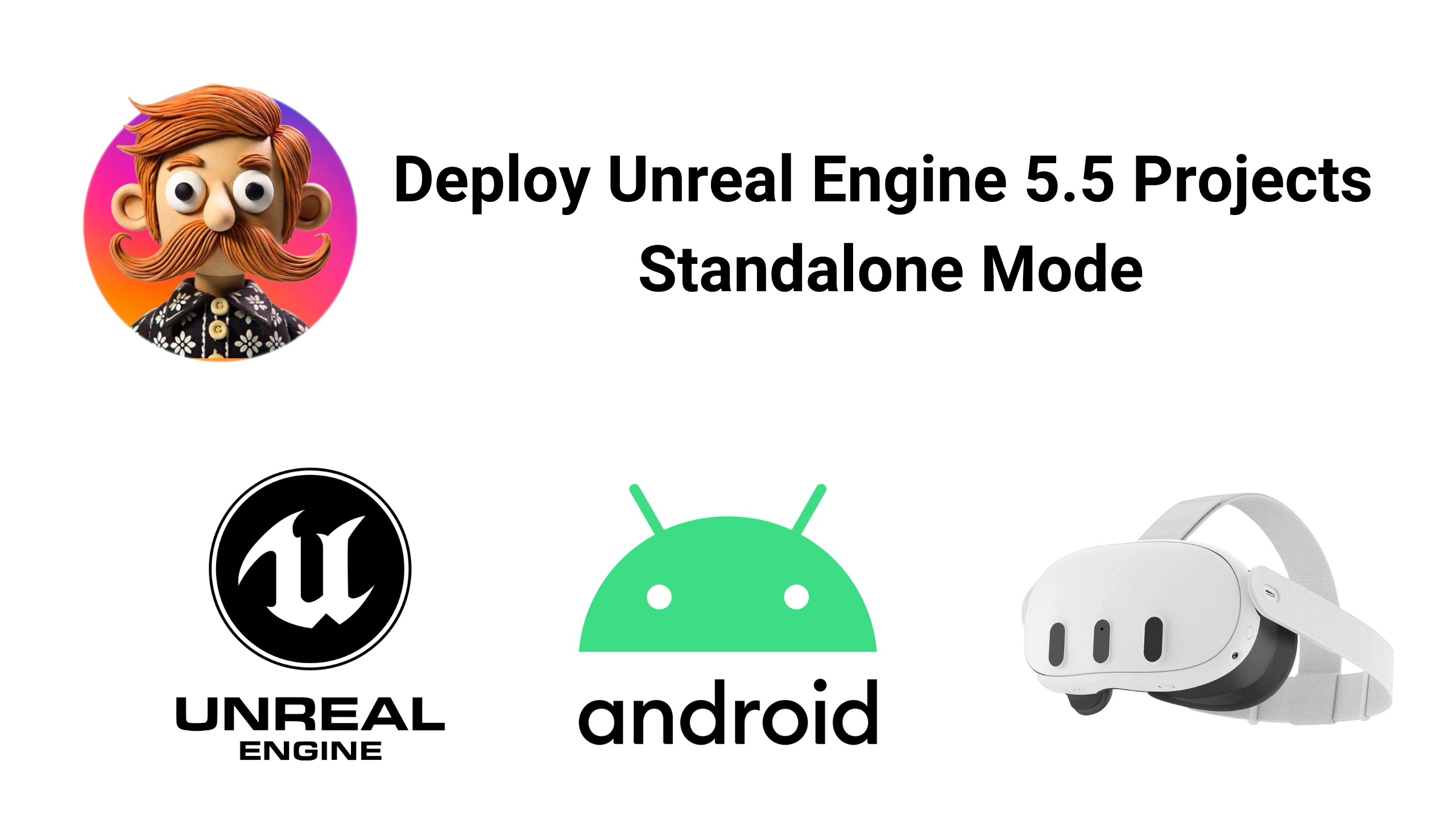All right… so… you might be wondering—where have I been? Did I fall into a virtual void or some digital black hole? Did I get sucked into a never-ending loading screen? Did Unreal Engine finally crash me for good? Well, almost.
But I’m back! Back from the digital abyss. And let me tell you, I was this close to naming this video: ‘How to Deploy Your Soul to Standalone Mode’… because burnout is real, my friends.
Jokes aside, YOU—yes, you awesome people—kept me going. I read your comments. I saw your feedback. And honestly, some of those messages… they were half encouragement, half passive-aggressive ‘Bro, where’s the next tutorial?!’ You all have zero chills. But… I like that. That’s what got me here today.
So, by popular demand and an ungodly amount of coffee, here we are. Today, we will deploy your Unreal Engine projects to Meta Quest. We’re talking Android standalone mode, baby!
And if you’ve been struggling with this process, don’t worry. I’ve suffered so you don’t have to. You’re welcome!
But, before we dive into the screen-sharing and the real stuff, you know the drill. Smash that like button, subscribe, and drop a comment. If you don’t, I’ll deploy you into an infinite loop of beginner VR setup tutorials. Trust me, you don’t want that. So, it’s your call!
All right! Let’s get into it.
[Read More...]