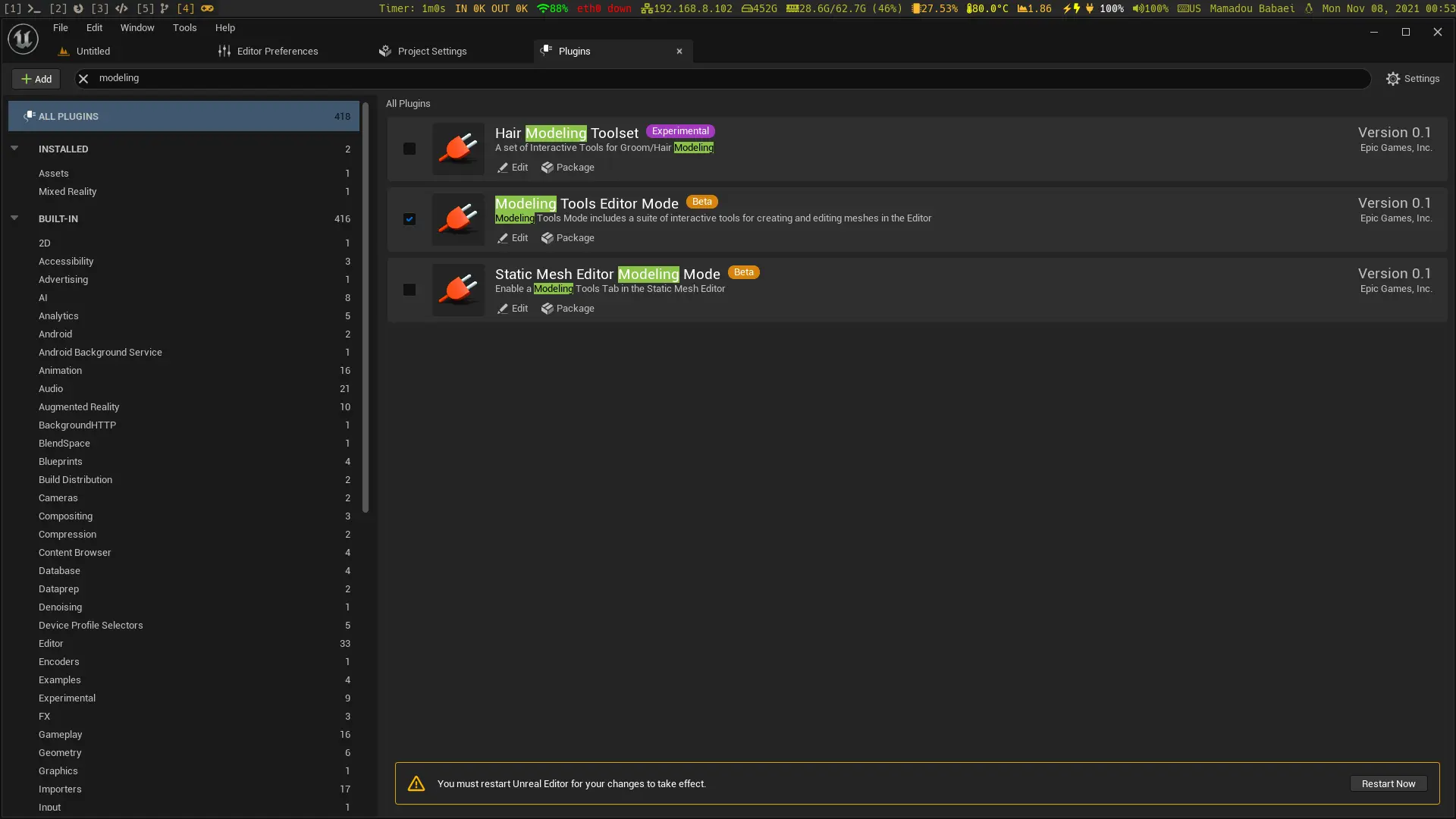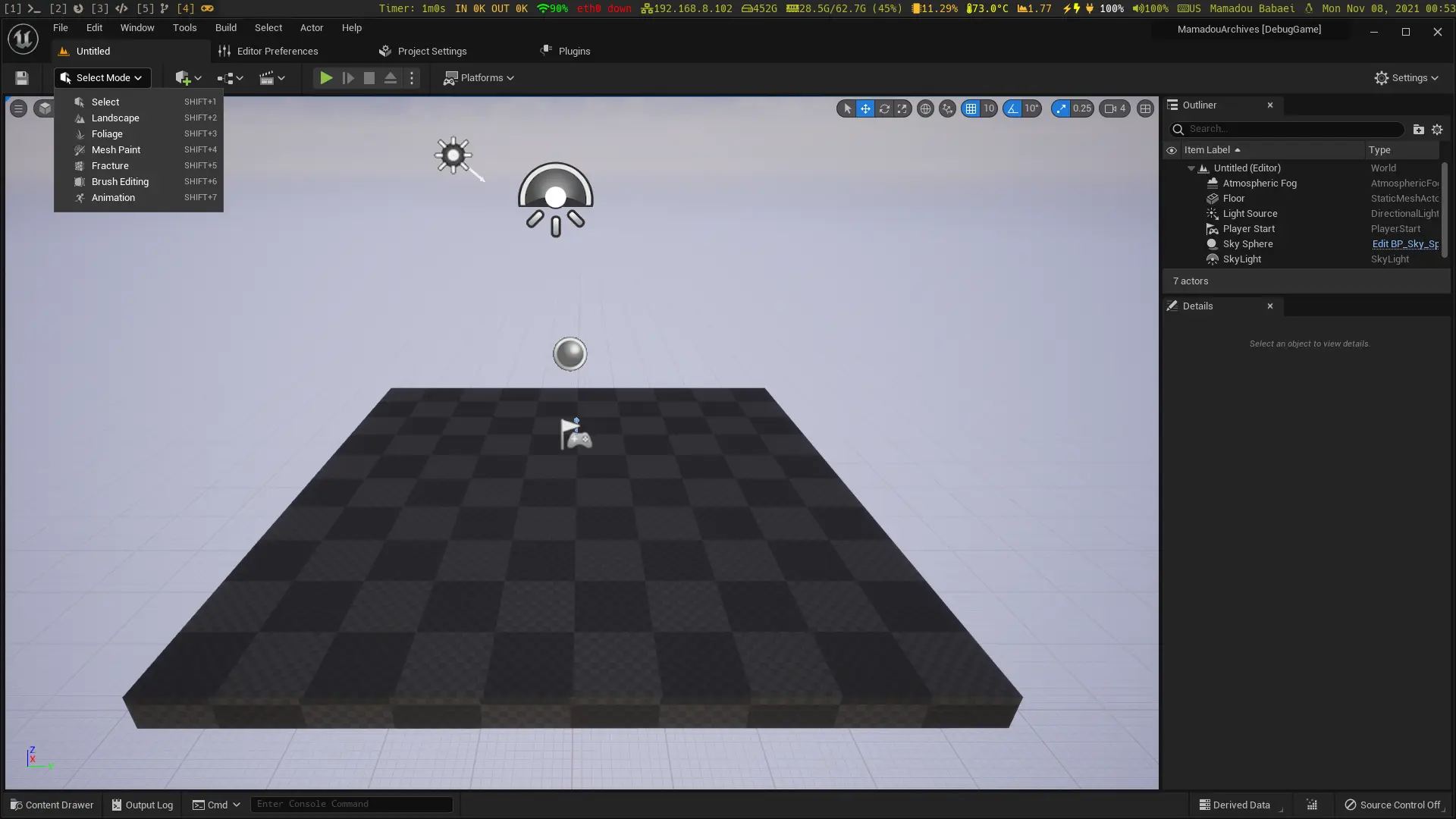UPDATE [2021/11/08]: For whitelisting macOS, one could simply add Mac to PlatformAllowList inside the .uplugin file. e.g.:
"Modules": [
{
"Name": "ModelingToolsEditorMode",
"Type": "Editor",
"LoadingPhase": "Default",
"PlatformAllowList": [ "Win64", "Linux", "Mac" ]
}
],I’ve been trying to enable and make use of UE5’s Modeling Tools Editor Mode Plugin inside the editor built from ue5-main and 5.0 and struggled to some extent. According to Epic Games, this should suffice:
If you are starting up a new project, the modeling mode plugin may need to be turned on. From the Plugins window, enable the Modeling Tools Editor Mode Plugin and restart Unreal Engine.
So, I did enable the plugin from inside the editor:
To no avail and I was never able to find it inside the UE5 editor:
Despite that, I was able to figure out what’s wrong. Here’s how I fixed it on Linux and it’s an easy fix. It probably works on macOS, too. Though I have no idea why Epic Games has disabled it on non-Windows platforms in spite of the fact that it works just fine.
I investigated the .uplugin file for the Modeling Tools Editor Mode plugin, and figured only Windows has been whitelisted by Epic Games:
$ cat Engine/Plugins/Editor/ModelingToolsEditorMode/ModelingToolsEditorMode.uplugin
{
"FileVersion": 3,
"Version": 1,
"VersionName": "0.1",
"FriendlyName": "Modeling Tools Editor Mode",
"Description": "Modeling Tools Mode includes a suite of interactive tools for creating and editing meshes in the Editor",
"Category": "Editor",
"CreatedBy": "Epic Games, Inc.",
"CreatedByURL": "http://epicgames.com",
"DocsURL": "",
"MarketplaceURL": "",
"SupportURL": "",
"CanContainContent": true,
"IsBetaVersion": true,
"Installed": false,
"Modules": [
{
"Name": "ModelingToolsEditorMode",
"Type": "Editor",
"LoadingPhase": "Default",
"PlatformAllowList": [ "Win64" ]
}
],
"Plugins": [
{
"Name": "MeshModelingToolset",
"Enabled": true,
"TargetAllowList": [ "Editor" ]
},
{
"Name": "MeshModelingToolsetExp",
"Enabled": true,
"TargetAllowList": [ "Editor" ]
},
{
"Name": "MeshLODToolset",
"Enabled": true,
"TargetAllowList": [ "Editor" ]
},
{
"Name": "StylusInput",
"Enabled": true
}
]
}So, as an experiment I tried to whitelist Linux by editing the following section inside the .uplugin file:
"Modules": [
{
"Name": "ModelingToolsEditorMode",
"Type": "Editor",
"LoadingPhase": "Default",
"PlatformAllowList": [ "Win64", "Linux" ]
}
],And tried to build and re-run the Editor inside Qt Creator, which failed with the following error:
bash /home/mamadou/dev/MamadouArchives/Engine/Build/BatchFiles/Linux/Build.sh MamadouArchivesEditor Linux DebugGame
Setting up bundled DotNet SDK
Microsoft (R) Build Engine version 16.7.0-preview-20360-03+188921e2f for .NET
Copyright (C) Microsoft Corporation. All rights reserved.
Build succeeded.
0 Warning(s)
0 Error(s)
Time Elapsed 00:00:01.98
Running command : dotnet Engine/Binaries/DotNET/UnrealBuildTool/UnrealBuildTool.dll MamadouArchivesEditor Linux DebugGame
Log file: /home/mamadou/dev/MamadouArchives/Engine/Programs/UnrealBuildTool/Log.txt
Linux using Manual SDK v19_clang-11.0.1-centos7
Using 'git status' to determine working set for adaptive non-unity build (/home/mamadou/dev/MamadouArchives).
Invalidating makefile for MamadouArchivesEditor (ModelingToolsEditorMode.uplugin modified)
Invalidating makefile for UnrealHeaderTool (ModelingToolsEditorMode.uplugin modified)
Parsing headers for MamadouArchivesEditor
Running UnrealHeaderTool "/home/mamadou/dev/MamadouArchives/MamadouArchives/MamadouArchives.uproject" "/home/mamadou/dev/MamadouArchives/MamadouArchives/Intermediate/Build/Linux/B4D820EA/MamadouArchivesEditor/DebugGame/MamadouArchivesEditor.uhtmanifest" -LogCmds="loginit warning, logexit warning, logdatabase error" -Unattended -WarningsAsErrors -abslog="/home/mamadou/dev/MamadouArchives/Engine/Programs/UnrealBuildTool/Log_UHT.txt"
Reflection code generated for MamadouArchivesEditor in 3.3097077 seconds
Building MamadouArchivesEditor...
Determining max actions to execute in parallel (8 physical cores, 8 logical cores)
Executing up to 8 processes, one per physical core
Building 18 actions with 8 processes...
[1/18] Compile Module.GeometryFlowMeshProcessingEditor.cpp
[2/18] Compile Module.MeshLODToolset.cpp
In file included from /home/mamadou/dev/MamadouArchives/Engine/Plugins/Experimental/MeshLODToolset/Intermediate/Build/Linux/B4D820EA/UnrealEditor/Development/MeshLODToolset/Module.MeshLODToolset.cpp:3:
/home/mamadou/dev/MamadouArchives/Engine/Plugins/Experimental/MeshLODToolset/Source/MeshLODToolset/Private/Graphs/GenerateStaticMeshLODProcess.cpp:26:10: fatal error: 'UObject/Metadata.h' file not found
#include "UObject/Metadata.h"
^~~~~~~~~~~~~~~~~~~~
1 error generated.
[3/18] Compile Module.ModelingComponentsEditorOnly.gen.cpp
[4/18] Compile Module.ModelingOperatorsEditorOnly.gen.cpp
[5/18] Compile Module.MeshModelingToolsEditorOnly.gen.cpp
[6/18] Compile Module.MeshLODToolset.gen.cpp
[7/18] Compile Module.ModelingComponentsEditorOnly.cpp
[8/18] Compile Module.ModelingToolsEditorMode.gen.cpp
[9/18] Link (lld) libUnrealEditor-ModelingComponentsEditorOnly.so
[10/18] Compile Module.ModelingOperatorsEditorOnly.cpp
[11/18] Link (lld) libUnrealEditor-ModelingOperatorsEditorOnly.so
[12/18] Link (lld) libUnrealEditor-GeometryFlowMeshProcessingEditor.so
[13/18] Compile Module.MeshModelingToolsEditorOnly.cpp
[14/18] Link (lld) libUnrealEditor-MeshModelingToolsEditorOnly.so
[15/18] Compile Module.ModelingToolsEditorMode.cpp
make: *** [Makefile:73865: MamadouArchivesEditor-Linux-DebugGame] Error 6
00:41:35: The process "/usr/bin/make" exited with code 2.
Error while building/deploying project UE5 (kit: MamadouArchives Bundled Toolchain)
The kit MamadouArchives Bundled Toolchain has configuration issues which might be the root cause for this problem.
When executing step "Make"
00:41:35: Elapsed time: 01:44.The issue is UObject/Metadata.h file does not exist on case-sensitive filesytems (I’m using ZFS) or operating systems such as GNU/Linux. The correct file name is “UObject/MetaData.h”. Thus changing that from:
#include "UObject/Metadata.h"To:
#include "UObject/MetaData.h"Fixed the build issue. I Fired up the editor and I was able to immediately spot the Modeling Mode inside the UE5 editor:
And, it works flawlessly on Linux just as advertised by Epic Games!
This is the git diff of all the required changes in order to fix the issue:
diff --git a/Engine/Plugins/Editor/ModelingToolsEditorMode/ModelingToolsEditorMode.uplugin b/Engine/Plugins/Editor/ModelingToolsEditorMode/ModelingToolsEditorMode.uplugin
index 13fa092e0..226722232 100644
--- a/Engine/Plugins/Editor/ModelingToolsEditorMode/ModelingToolsEditorMode.uplugin
+++ b/Engine/Plugins/Editor/ModelingToolsEditorMode/ModelingToolsEditorMode.uplugin
@@ -18,7 +18,7 @@
"Name": "ModelingToolsEditorMode",
"Type": "Editor",
"LoadingPhase": "Default",
- "PlatformAllowList": [ "Win64" ]
+ "PlatformAllowList": [ "Win64", "Linux" ]
}
],
"Plugins": [
diff --git a/Engine/Plugins/Experimental/MeshLODToolset/Source/MeshLODToolset/Private/Graphs/GenerateStaticMeshLODProcess.cpp b/Engine/Plugins/Experimental/MeshLODToolset/Source/MeshLODToolset/Private/Graphs/GenerateStaticMeshLODProcess.cpp
index 594977f2f..be7e51faf 100644
--- a/Engine/Plugins/Experimental/MeshLODToolset/Source/MeshLODToolset/Private/Graphs/GenerateStaticMeshLODProcess.cpp
+++ b/Engine/Plugins/Experimental/MeshLODToolset/Source/MeshLODToolset/Private/Graphs/GenerateStaticMeshLODProcess.cpp
@@ -23,7 +23,7 @@
#include "AssetRegistryModule.h"
#include "IAssetTools.h"
#include "FileHelpers.h"
-#include "UObject/Metadata.h"
+#include "UObject/MetaData.h"
#include "Engine/Engine.h"
#include "Editor.h"See also
- Unreal Engine 5.7 Android Packaging & APK Build Tutorial | Meta Quest & HTC VIVE Standalone
- Optimizing Unreal Engine VR Projects for Higher Framerates (Meta Quest, HTC VIVE, FFR, ETFR, NVIDIA DLSS, AMD FSR, and Intel XeSS Tips Included!)
- Building Unreal Engine 5.6 From the GitHub Source Code on GNU/Linux With Android Support
- Rust Devs Think We’re Hopeless; Let’s Prove Them Wrong (with C++ Memory Leaks)!